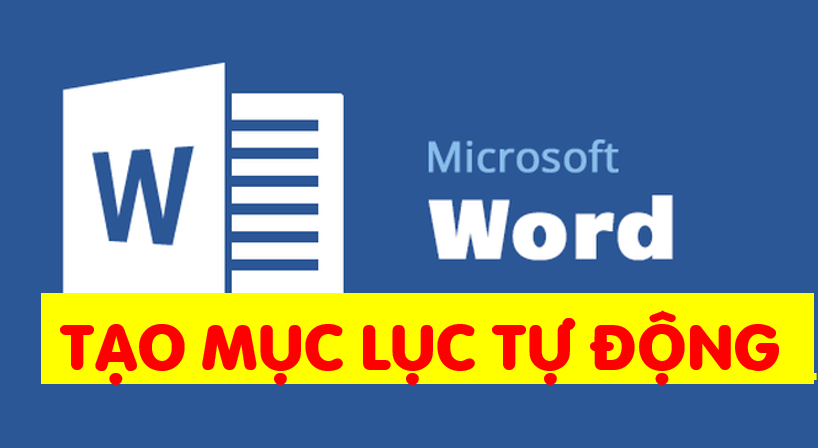Word: Hướng dẫn in 2 mặt, trang chẵn, lẻ và in ngược/ Print odd, even, reverse pages
Clip hướng dẫn cách in 2 mặt giấy mà không có máy in 2 mặt. Khi đó bạn sẽ cần in trang lẻ trước, sau đó lấy các trang giấy đã in, đặt ngược lại và in tiếp các trang chẵn, lúc này các các trang chẵn sẽ in theo thứ tự ngược từ trang lớn đến trang bé.
Video tutorial on how to print 2-sided paper without a 2-sided printer. 1st you will need to print the odd pages, then take the printed pages, put them back on paper tray and print the even pages, now the even pages will print in reverse order from the max page to min page.
Sử dụng Word - Excel - PowerPoint
Xóa các đối tượng (Textbox, Checkbox, Button, ...) trên Excel / Remove Form objects on Excel
Hướng dẫn cách xóa các đối tượng Textbox, Checkbox, Button trên Excel nhánh chóng.
Remove/Delete Form objects/form controls (Textbox, Checkbox, Button, Combobox, Radio, ...) from excel sheet...